
While we might be self-stylized gurus, we do recognize that we don't know it all. (although we'd never admit that publicly). So to you, the four readers of this blog, we offer the following contest:
We'd like your best Revit tip. If you voted Obama, think of this as a socialist outreach to better humanity through a collection for the common good. If you read 'Going Rogue' and not for irony, think of it as us trying to get free sh*t out of you.
Here's the deal: For the month of February, email your best Revit tip to MasteringRevit@architecture-tech.com. If we use your tip in the book, we'll give you props for it (so make sure to include a name, firm name, and blog if you have any of those). And the absolute best tip gets a free copy of the book. Signed by Phil in red ink - just like Marlyn Monroe.
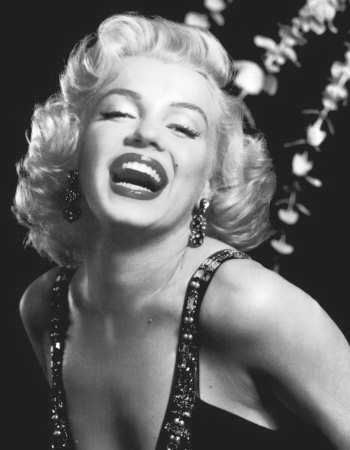

1 comment:
OK, I know by now a lot of people know this trick, but it STILL never fails to get oohs & ahhhs when I show it to someone who hasn't use it:
Creating perspective views of isolated design areas is easy, but you need an axon to be able to work on stuff, and this easy, 3-step process is da bomb:
1. Create a callout of the area in a 'personal' plan view
2. create a new default 3D view
3. In the Axon View, right-click on View Cube and select: Orient to View/Floorplan/[choose new callout view]
and Voila! instant working axon view of the area of interest.
Still my favorite tip after all these years!
Post a Comment